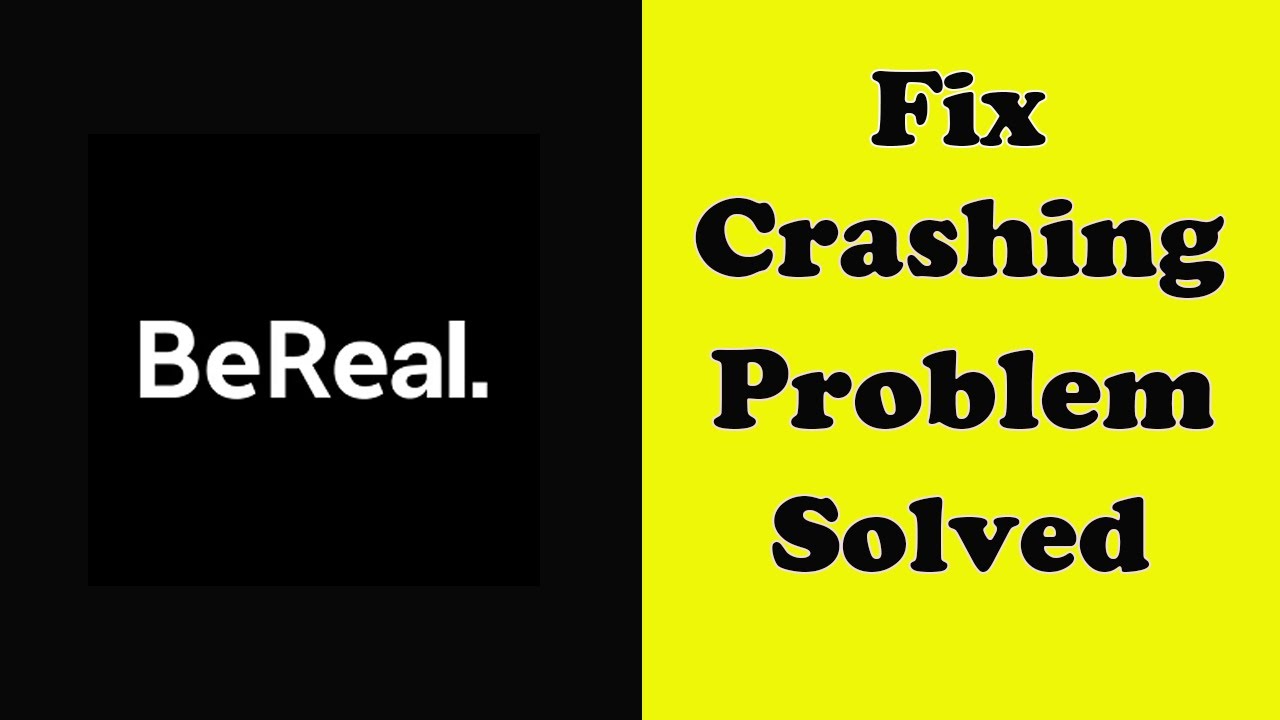BeReal has become a go-to app for people who want to share genuine moments without the filters and over-the-top editing found on other social media platforms. But let’s be honest—no app is perfect, and sometimes, BeReal may crash unexpectedly, leaving you frustrated. If you’ve been experiencing this problem, don’t worry! This guide is designed to help you troubleshoot and fix those pesky crashes so you can enjoy your authentic social sharing once again.
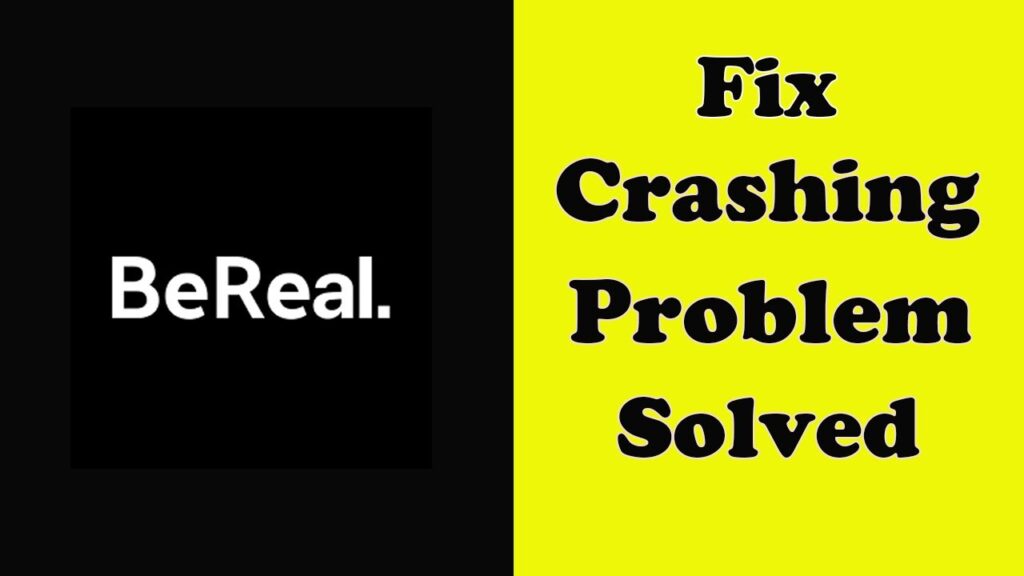
Introduction to the BeReal Crashing Issue
Is your BeReal app crashing just as you’re about to share that authentic moment? You’re not alone! Crashing apps can be super frustrating, especially when you’re in the middle of something fun. Whether you’re on iOS or Android, app crashes can happen for several reasons. The good news? Most of these issues are fixable with a few simple tweaks.
In this article, we’ll walk you through practical solutions to prevent BeReal from crashing, so you can get back to sharing your unfiltered moments with your friends.
Why Does BeReal Keep Crashing?
Before diving into the fixes, it’s important to understand why BeReal might be crashing in the first place. This way, you can identify the root cause and apply the correct solution.
Common Causes of App Crashes
App crashes typically occur due to software glitches, conflicts with other apps, or insufficient resources on your device. Some of the most common reasons why BeReal may crash include:
- Outdated app version
- Insufficient storage space
- Incompatibility with your device’s operating system
- Corrupted app data
- Network issues
How Device Settings Impact App Performance
Your phone’s settings, such as background app management, battery optimization, or even permissions, can sometimes interfere with BeReal’s functionality. If your device is trying to conserve battery or data, it may force close apps running in the background, including BeReal.
How to Fix BeReal Crashes on iPhone
If you’re using an iPhone and your BeReal app keeps crashing, try the following solutions:
Update BeReal to the Latest Version
One of the simplest fixes for app crashes is to ensure that you’re running the latest version of BeReal. Developers regularly release updates to address bugs and performance issues.
- Open the App Store on your iPhone.
- Tap your profile icon in the top right.
- Scroll down to check for pending updates.
- If BeReal has an available update, tap Update.
Check iOS Compatibility
Sometimes, app crashes occur because the app isn’t fully compatible with your current iOS version.
- Go to Settings > General > Software Update.
- Ensure your iPhone is updated to the latest iOS version.
Free Up Storage Space
A lack of storage can lead to all kinds of app performance issues, including crashes.
- Go to Settings > General > iPhone Storage.
- Review the storage and free up space by deleting unnecessary files or apps.
How to Fix BeReal Crashes on Android
Android users can also experience crashes with BeReal, but there are plenty of fixes to try.
Update the BeReal App
Keeping the BeReal app up to date is crucial for avoiding crashes.
- Open the Google Play Store.
- Tap the profile icon and navigate to Manage apps & devices.
- Check for updates, and if BeReal is listed, tap Update.
Clear Cache and Data
App data corruption can often cause crashes. Clearing the cache can give BeReal a fresh start without losing your app settings.
- Go to Settings > Apps > BeReal.
- Select Storage and tap Clear Cache.
- If the issue persists, tap Clear Data (note: this will log you out of the app).
Ensure Compatibility with Android Version
Make sure that your Android operating system is compatible with BeReal’s latest version. Running an outdated OS can cause performance issues.
- Go to Settings > Software Update.
- Check if a newer version of Android is available and update your device.
Network-Related Issues
BeReal relies heavily on a stable internet connection to function properly. Network-related issues can cause the app to crash or behave unexpectedly.
Check Your Internet Connection
Ensure that your device is connected to a strong and stable Wi-Fi or mobile data network. Unstable connections can cause issues with BeReal.
Switch Between Wi-Fi and Mobile Data
If you’re experiencing issues while on Wi-Fi, switch to mobile data or vice versa. Sometimes the connection itself might be the problem, not the app.
App Settings and Permissions
App permissions are critical for BeReal to function properly. If BeReal doesn’t have the necessary permissions, it may crash or malfunction.
Check App Permissions
- Go to Settings > Apps > BeReal > Permissions.
- Ensure that BeReal has access to the camera, location, and storage.
Disable Battery Optimization for BeReal
Some devices come with battery optimization settings that can force close apps to conserve power.
- Go to Settings > Battery > Battery Optimization.
- Find BeReal in the list and select Don’t Optimize.
Reinstalling BeReal: A Fresh Start
If none of the above solutions work, it might be time to uninstall and reinstall BeReal. This clears out any potential corrupted files that could be causing the app to crash.
- Long-press the BeReal icon and tap Uninstall.
- Go back to the App Store or Google Play Store and reinstall the app.
- Log in and see if the issue persists.
Restarting Your Device: Simple Yet Effective
Sometimes, a simple restart is all it takes to resolve app crashes. Restarting your phone can clear any temporary glitches that may be affecting BeReal’s performance.
How to Report the Issue to BeReal Support
If BeReal continues to crash after trying all these fixes, it’s worth reporting the issue to the BeReal support team. They may already be aware of the problem and working on a fix.
- Open BeReal and go to Settings.
- Scroll down to Help or Report a Problem.
- Follow the steps to submit your issue.
Advanced Troubleshooting: Resetting Network Settings
If the crashes are related to network issues, resetting your device’s network settings can help.
- Go to Settings > General > Reset > Reset Network Settings.
- This will reset your Wi-Fi, Bluetooth, and mobile network settings, so make sure you have your Wi-Fi passwords handy.
Can Third-Party Apps Cause Crashes?
Yes, sometimes other apps running in the background or conflicting third-party apps can cause BeReal to crash. Try closing any apps running in the background or uninstalling recently installed apps to see if that resolves the issue.
Preventing Future BeReal Crashes
Preventing future app crashes is all about keeping your phone and apps up to date, as well as managing your device efficiently. Here’s how to minimize the chances of BeReal crashing again:
Keep Your Device Updated
Always ensure your operating system is updated to the latest version, as app developers often optimize their apps for the most recent OS versions.
Regularly Clear Cache
Clearing the cache periodically can help keep BeReal running smoothly by removing any temporary files that could cause glitches.
Monitor Background Apps
Running too many apps in the background can strain your device and lead to crashes. Close unnecessary apps before using BeReal to free up resources.
BeReal Crashing After a Recent Update?
If your BeReal app started crashing after a recent update, it might be due to a bug in the update itself. In such cases, the best course of action is to wait for the developers to release a fix.
When to Consider Upgrading Your Device
If you’re using an older phone, it may not be able to handle the latest apps efficiently. Upgrading your device to a more current model can greatly improve your overall app experience and prevent crashes.
Conclusion
There’s nothing more frustrating than having your BeReal app crash when you’re trying to share a genuine moment. But by following the troubleshooting steps outlined above, you can fix the problem and prevent future crashes. From updating the app to managing your device settings, these solutions will help you enjoy a seamless experience on BeReal.
FAQs
1. Why does my BeReal keep crashing?
App crashes can happen due to outdated software, corrupted data, or network issues. Updating the app or clearing cache usually helps.
2. Can I reinstall BeReal without losing my account?
Yes, reinstalling BeReal won’t affect your account, as your data is saved in the cloud.
3. Will clearing the cache delete my BeReal posts?
No, clearing the cache only removes temporary files and won’t affect your posts.
4. How often should I update BeReal?
It’s recommended to update BeReal as soon as a new version is available to avoid crashes caused by outdated software.
5. Does BeReal work better on Wi-Fi or mobile data?
BeReal works well on both Wi-Fi and mobile data, but a stable connection is crucial for the app to function smoothly.